Nginx上で動作しているWordPressのリンクを「http://example.net/?p=33」という形式から「http://example.net/archives/33」といったようなURLに変更する設定を行います。
利点はSEOで有効な事と、自分のルールである程度構造化できるため、リンクからページの整理などしやすくなるでしょう。
最初に実施しておかないと後々面倒なので、早めに対処しておこうと思います。
Nginxのコンフィグで以下を追加する
location / {
# This is cool because no php is touched for static content.
# include the "?$args" part so non-default permalinks doesn't break when using query string
try_files $uri $uri/ /index.php?$args;
}
Nginxを再起動する
Adminのページで好きなパーマリンクを選択する
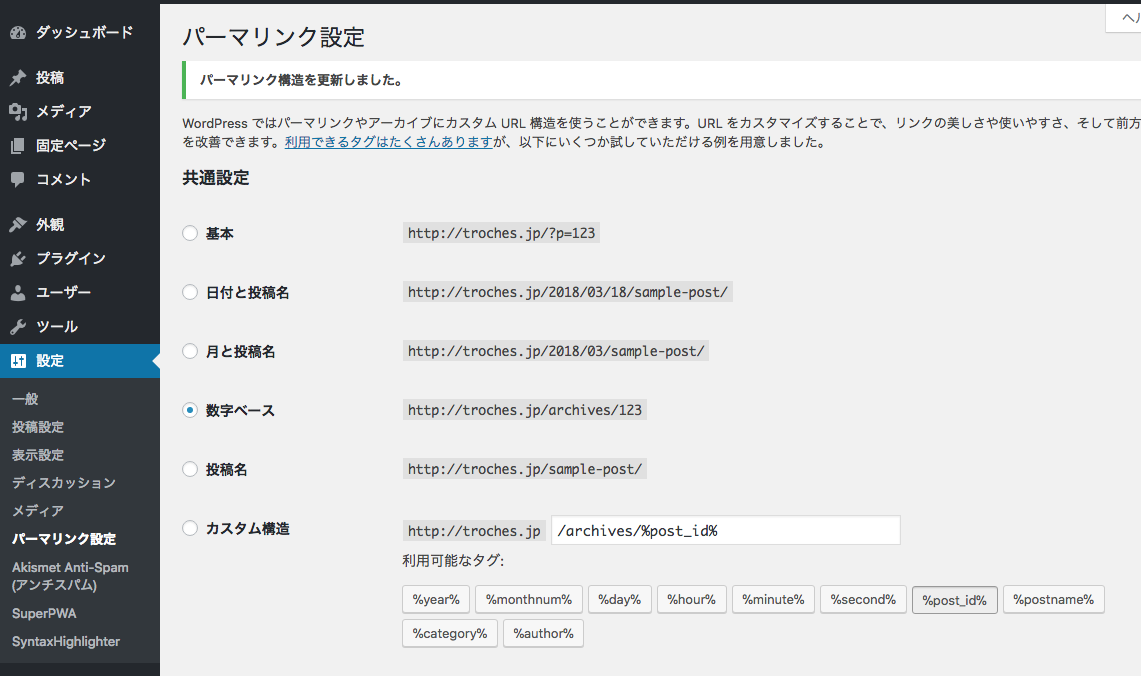
リンクを確認します。
参考
